Installing a construction camera
How to install a construction camera?

Date: December 13, 2022, originally published on the Rakennusfakta service as a newsletter in Finnish.
Planning the installation
Most of our customers install their construction cameras themselves. Here is an overview of important considerations for the setup process.
Construction cameras differ from surveillance cameras in many ways, but the most important difference is the purpose of use. Construction cameras are usually purchased as a tool for project management. They are also widely used in marketing and communications.
The purpose strongly influences where the camera is installed, as you want to see as much of the construction site as possible in the camera’s image. The placement of the camera is usually found along the edge of the construction site, sometimes from neighboring properties. The higher the camera is installed, the clearer the view.
Many also plan to create a timelapse video from the footage. Then you should also consider from which direction the progress of the work is best seen.
Good locations for installing

The best places for installing are the roofs of neighboring properties. If there is a suitable place and direction, you should agree with the property’s representative to install the camera in the property’s premises. Moreover, it is advisable to create an agreement where you write down the terms for the camera’s placement.
Usually, the simplest option is to install the camera on the roof of the site office, if the view is suitable from there. Other places often used for installing the camera are lamp posts and lifting cranes for a top-down view.
In all photography, considering the impact of backlighting is beneficial. It’s advisable to avoid positioning the camera directly facing south when installing a construction camera also.
Most cameras require mains power to function. Solar-powered cameras are also on the market, but these do not get enough power to shoot and stream videos and pictures live and continously and might not always get enough sun. Therefore, it is good to find out about the power supply already when choosing an installing location. If the roof does not have mains power ready, electricity can for example be led to the roof of a property from the upper floors along prepared routes.
Respecting privacy and ensuring compliance
If photos might capture workers, it’s crucial to inform all personnel about the filming and its purposes. Update your privacy policy accordingly. Avoid showing private areas in photos without explicit permission.
Use digital zoom or blur to obscure private areas in images if your camera supports these features. If not, adjust the camera’s direction to prevent such areas from being visible.
- Builder.Cam’s customer service will assist you in updating your privacy policy. The agreement on personal data processing is directly included in our delivery terms. Enlapser cameras have a blurring function, with which the private area can be blurred directly in the camera unit. The blurred image never leaves the camera, and there is no need to reorient the camera, even if the image would show private areas.
Setting up and positioning your camera

Often a construction camera requires some form of configuration before use, such as registering the device to the software, setting up a wireless network, or installing a SIM card and memory card. The complexity of the implementation varies greatly, it can be very simple or require familiarity with the supplier’s special solutions. Before buying a construction camera, it’s worth checking what is said about setup on the supplier’s website.
Construction cameras often come with some form of stand, which is used to fix the camera and with which the camera can be directed. The stand is attached to a wall, pole, or scaffold, and a more precise alignment is done with the help of a tensionable joint on the leg.
Construction cameras are oriented by looking at the image either from a computer or a phone, while the camera’s viewing angle is adjusted from the joint on the camera’s stand. Once the alignment is done, the joint is tightened.
- Builder.Cam’s Enlapser cameras are always delivered ready to use and require no configuration; updated images appear in the browser on a laptop or mobile phone when you connect the camera to an outlet and click on the login link in the email.
- Enlapser cameras use a standard surveillance camera’s exterior housing with an easily movable stand. The stand has four holes for fastening. For pole installments, the camera can easily be attached with pipe clamps.
Storage and utilization of images
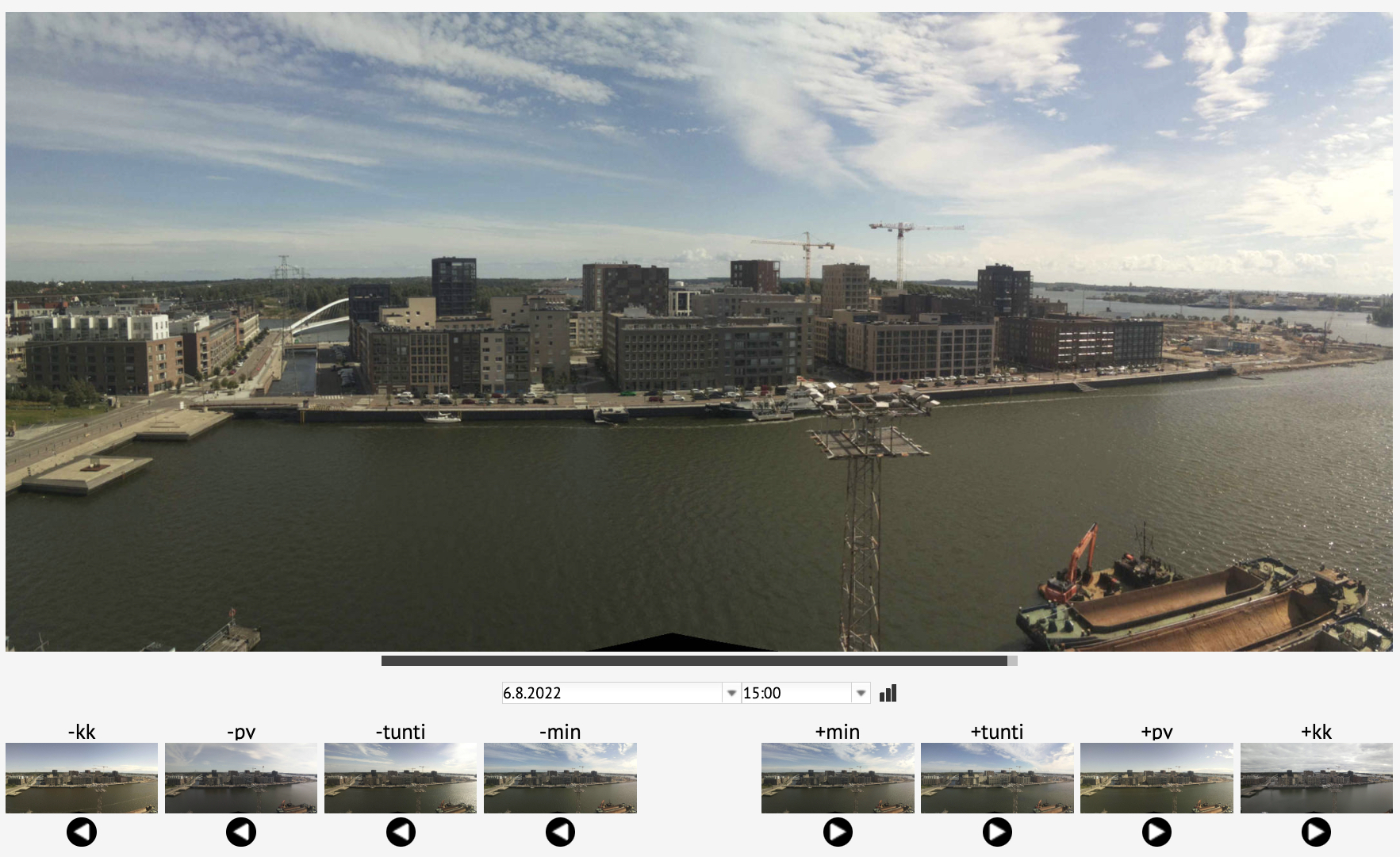
Construction cameras have different solutions for storing images. Some take pictures on a separate recorder or memory card inside the camera. Some upload images to an FTP service or a cloud service. The simplest of these is a cloud service, with which images can easily be shared, and you don’t have to worry about storage space yourself. In the cloud service, images can also be inspected in real time, which is also useful when the camera is only used for timelapse photography. Many cloud services also allow real-time embedding of images on websites.
- In Builder.Cam’s cloud service, you can easily invite colleagues to the service with just an email address. The administrator sends invitations and manages access rights. In Builder cam’s cloud service, you have unlimited storage space for your images.
- Builder.Cam’s cloud service has many image editing features. These can be used to shape the real-time image shown in the service to suit different purposes.
- Builder.Cam’s cloud service has versatile publishing options to ensure that you get your images out to the public in the right way.
- Builder.Cam’s professional customer service ensures that the deployment of the camera and the service goes smoothly and that you get the most out of the service.
Questions about installation
Still have open questions regarding the installation? Want to know more about installation permits or personal data processing, for example? Our sales will happily go through the details related to your project and plan the installation with more than ten years of installation coordination experience.